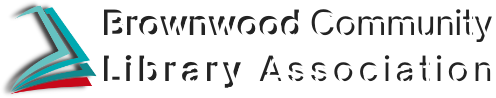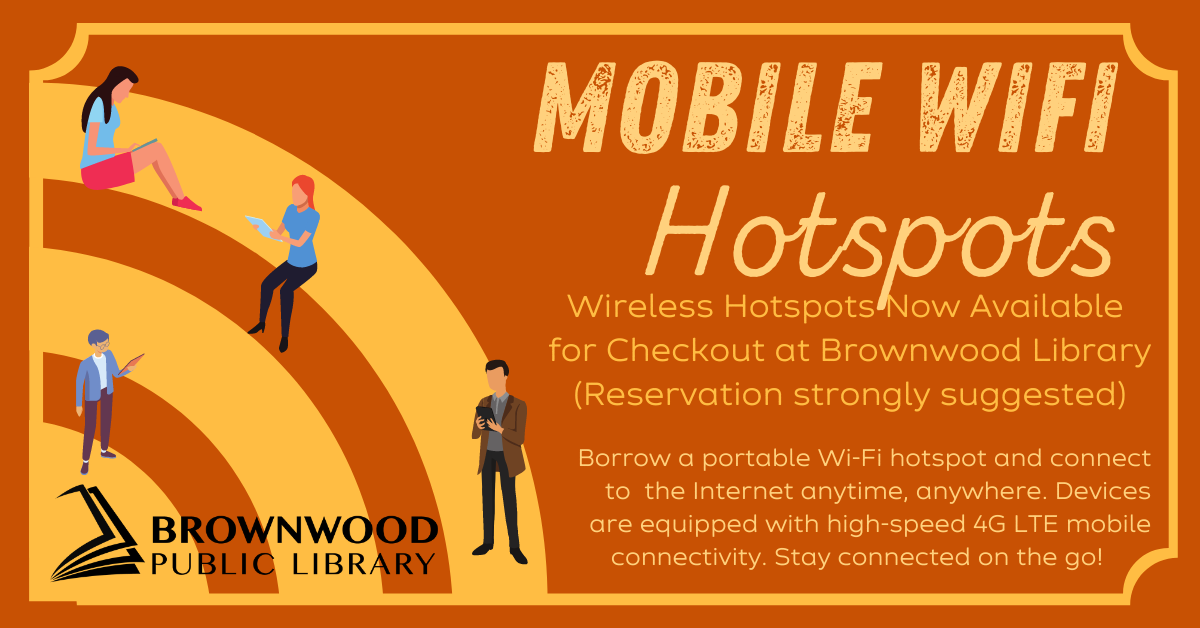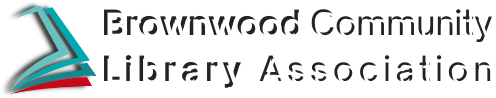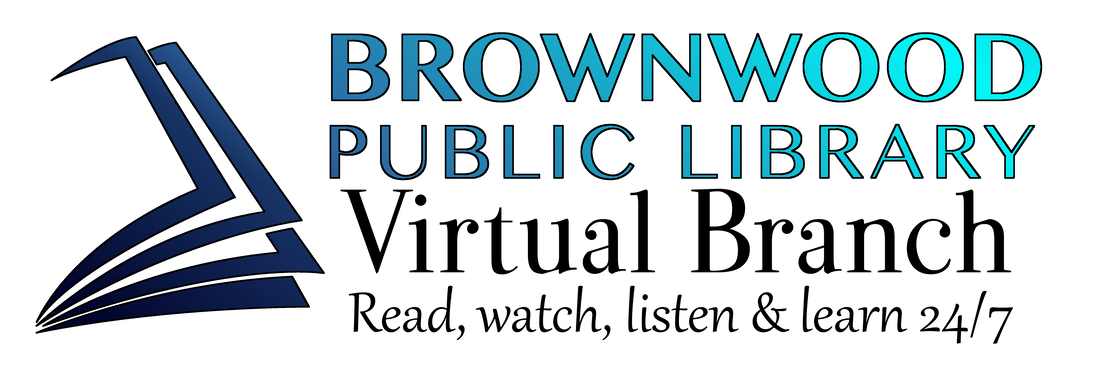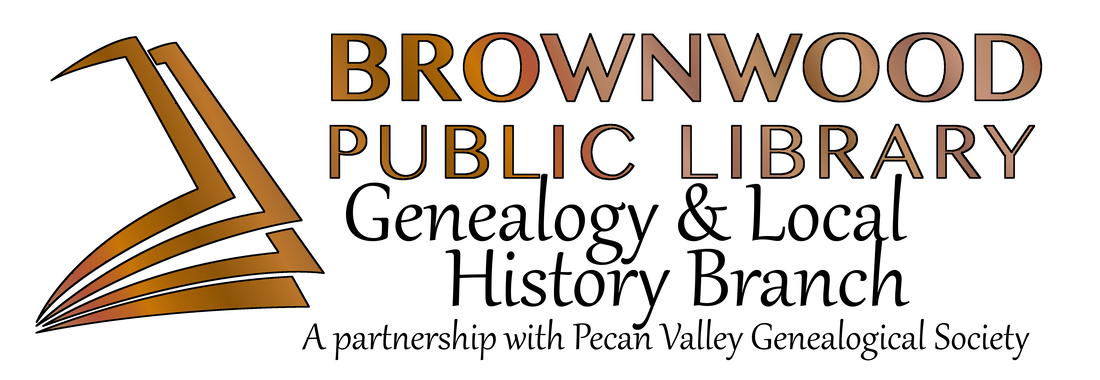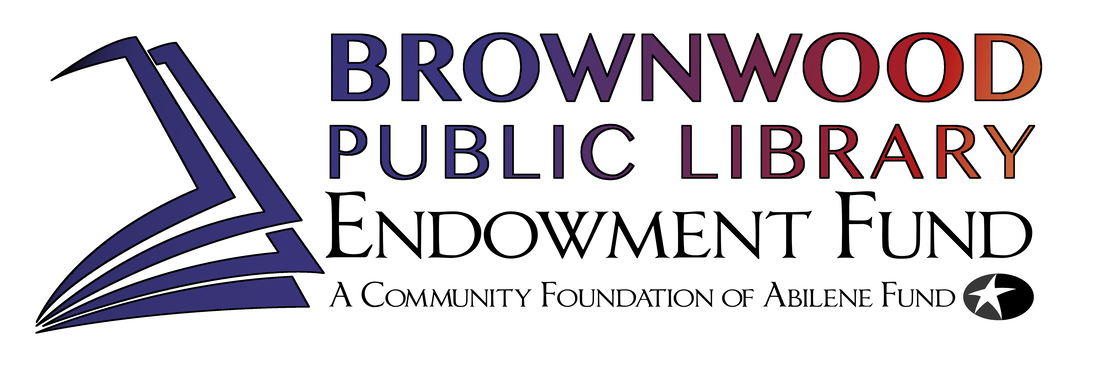Check out a Wifi Hotspot!
We make it easy to get online with an BPL HotSpot. If you have a library card, you can check out a hotspot for free. Then use it to connect your tablet, laptop or other Wi-Fi-enabled device to 4G LTE.
About BPL Hotspot
Brown County residents will now be able to borrow the internet just like a book. Mobile hotspots provide 24/7 access to the internet with unlimited data on a fast, secure network. A mobile hotspot is a portable device that provides internet access to any Wi-Fi enabled device within approximately 30 feet. Hotspots rely on mobile broadband service from a cellular provider to provide 4G LTE coverage through T-Mobile.
The ability to use the internet has become increasingly important in all facets of daily life, yet not everyone has easy or affordable access to this technology. The purpose of the circulation of mobile hotspots is to lessen the gap of the digital divide by providing our patrons with greater access to the internet away from the library. This furthers Cleveland Public Library’s mission to serve the informational, educational, recreational, and technological needs of our diverse community.
The ability to use the internet has become increasingly important in all facets of daily life, yet not everyone has easy or affordable access to this technology. The purpose of the circulation of mobile hotspots is to lessen the gap of the digital divide by providing our patrons with greater access to the internet away from the library. This furthers Cleveland Public Library’s mission to serve the informational, educational, recreational, and technological needs of our diverse community.
Rules for Borrowing
What is a hotspot?
Stay connected whenever you are on the go with a hotspot. You can connect up to 10 Wi-Fi enabled devices to an BPL hotspot and get high-speed Internet anywhere that has access to the T-Mobile network . A hotspot is an easy-to-use mobile device that offers Internet access over a wireless local area network (WLAN).
Do I have to have a T-Mobile Account?
No. The BPL hotspots are connected to T-Mobile through a library account. You will not be required to create an account. Your Wi-Fi enabled devices will be able to connect to the hotspot no matter what service provider you use.
How do I check out the device?
Hotspots are popular, so you'll probably want to place a hold. Search "hotspot" in the library catalog. Stop by the circulation desk and use your library card to check out the device like any other item. Hotspots are kept behind the desk and a staff member will be happy to assist you with placing a hotspot on hold and checking it out.
The first time you check out any electronic device, you will need to complete and sign the Electronic Device Lending agreement. After that, each time you check out a hotspot, you will need to sign it out.
Who can check out this device?
Anyone who is 18 years of age or older and has a valid Brownwood Public Library card in good standing can borrow a hotspot. You will need to show your government-issued photo ID to check out a hotspot.
Can I reserve a hotspot to check out for a particular date and time?
No. You can place holds on the hotspots, but we cannot guarantee their availability for a specific date or time.
How much does it cost to borrow a hotspot?
Borrowing and using the device is free! The patron is responsible for costs associated with loss or damage of the hotspot and/or accessories. A fee schedule is below. Any necessary fees will be charged to the patron’s library account. The hotspot must be kept in a temperature controlled environment (e.g don’t leave unattended in a hot vehicle).
What is the fee for a lost or damaged hotspot:
Hotspot device: $110
Micro USB Cable: $15
Power adapter: $15
Soft Case: $20
How long can I keep it?
Check-out is for one week. If there are no holds, you may renew it once. Overdue hotspots will have internet access deactivated after the due date. The overdue fine is $1 a day until returned. After 3 weeks overdue or after 3 separate overdue occurrences, patron will not be allowed to check out another wi-fi device for six months.
How do I return it? Will there be a fee for returning in the bookdrop?
Hotspots must be returned to a staff member at the Brownwood Public Library. You must return the hotspot with all parts (carrying case, charger, etc.). Please do not return in the book drop.
What if the AT&T coverage doesn't reach my area or where I'm traveling?
The hotspots are location dependent and will only work if the network’s signal reaches the area. We can make no guarantees of connectivity. You may wish to consult the network coverage maps, but please note that the coverage map DOES NOT guarantee coverage. There could be other factors that limit a connection in certain areas that would appear to have coverage based on the map. Checkout the AT&T coverage map.
Will the hotspot work with my device?
Hotspots should work with any wifi-enabled device. However, library patrons will need to provide their own Wi-Fi enabled equipment. Library staff cannot troubleshoot problems related to the patron’s hardware, software or configurations. Please note that the Library cannot guarantee a particular device will work with the Library’s mobile hotspot. Parents/guardians are responsible for the use of hotspot devices by minors.
Stay connected whenever you are on the go with a hotspot. You can connect up to 10 Wi-Fi enabled devices to an BPL hotspot and get high-speed Internet anywhere that has access to the T-Mobile network . A hotspot is an easy-to-use mobile device that offers Internet access over a wireless local area network (WLAN).
Do I have to have a T-Mobile Account?
No. The BPL hotspots are connected to T-Mobile through a library account. You will not be required to create an account. Your Wi-Fi enabled devices will be able to connect to the hotspot no matter what service provider you use.
How do I check out the device?
Hotspots are popular, so you'll probably want to place a hold. Search "hotspot" in the library catalog. Stop by the circulation desk and use your library card to check out the device like any other item. Hotspots are kept behind the desk and a staff member will be happy to assist you with placing a hotspot on hold and checking it out.
The first time you check out any electronic device, you will need to complete and sign the Electronic Device Lending agreement. After that, each time you check out a hotspot, you will need to sign it out.
Who can check out this device?
Anyone who is 18 years of age or older and has a valid Brownwood Public Library card in good standing can borrow a hotspot. You will need to show your government-issued photo ID to check out a hotspot.
Can I reserve a hotspot to check out for a particular date and time?
No. You can place holds on the hotspots, but we cannot guarantee their availability for a specific date or time.
How much does it cost to borrow a hotspot?
Borrowing and using the device is free! The patron is responsible for costs associated with loss or damage of the hotspot and/or accessories. A fee schedule is below. Any necessary fees will be charged to the patron’s library account. The hotspot must be kept in a temperature controlled environment (e.g don’t leave unattended in a hot vehicle).
What is the fee for a lost or damaged hotspot:
Hotspot device: $110
Micro USB Cable: $15
Power adapter: $15
Soft Case: $20
How long can I keep it?
Check-out is for one week. If there are no holds, you may renew it once. Overdue hotspots will have internet access deactivated after the due date. The overdue fine is $1 a day until returned. After 3 weeks overdue or after 3 separate overdue occurrences, patron will not be allowed to check out another wi-fi device for six months.
How do I return it? Will there be a fee for returning in the bookdrop?
Hotspots must be returned to a staff member at the Brownwood Public Library. You must return the hotspot with all parts (carrying case, charger, etc.). Please do not return in the book drop.
What if the AT&T coverage doesn't reach my area or where I'm traveling?
The hotspots are location dependent and will only work if the network’s signal reaches the area. We can make no guarantees of connectivity. You may wish to consult the network coverage maps, but please note that the coverage map DOES NOT guarantee coverage. There could be other factors that limit a connection in certain areas that would appear to have coverage based on the map. Checkout the AT&T coverage map.
Will the hotspot work with my device?
Hotspots should work with any wifi-enabled device. However, library patrons will need to provide their own Wi-Fi enabled equipment. Library staff cannot troubleshoot problems related to the patron’s hardware, software or configurations. Please note that the Library cannot guarantee a particular device will work with the Library’s mobile hotspot. Parents/guardians are responsible for the use of hotspot devices by minors.